The size of desktop icons can be affected by other activities on the PC, thereby disrupting your personalization settings. Hence, we have outlined ways to change them.
Why are my icons so big in Windows 11?
There can be several reasons why your Windows 11 icons are so big. The following are some of the potential reasons:
After a Windows update – When Windows updates itself, various communication errors between drivers and between the old and new settings may occur, thereby enlarging the icons. Your scaling settings – It is possible that your scaling settings have been changed which has then increased or reduced the size of your desktop icons. Fixing this will only require you to reset your preferences. Driver issues – If you feel why are my desktop icons so big all of a sudden, it can be due to the absence of some necessary drivers on your computer.
Now that you know some of the potential reasons why your desktop icon size has increased, let’s proceed to how to change the desktop icon size in Windows 11.
How do I change my desktop icon size without affecting the resolution?
1. Change the icon size through the context menu
The above fix is easy to access right from your desktop and it does not affect its resolution. In case you also need to know how to change the desktop icon in Windows 11 you can follow the instructions provided in our dedicated guide.
2. Change the icon size via keyboard/mouse shortcuts
You can check our detailed guide to know more about keyboard shortcuts in Windows 11 too.
3. Change the font size on your desktop
After personalizing the settings, you should be able to change the large desktop icons in Windows 11. To improve your designs, you can explore our dedicated guide on how to change font size in Windows 11. Meanwhile, if your Windows 11 taskbar is too large and you need to adjust it to fit several icons, you can check out this guide. You can try any of the fixes in this article to know which works best for you. And if you have any questions or suggestions, do not hesitate to use the comments section below.
Name *
Email *
Commenting as . Not you?
Save information for future comments
Comment
Δ




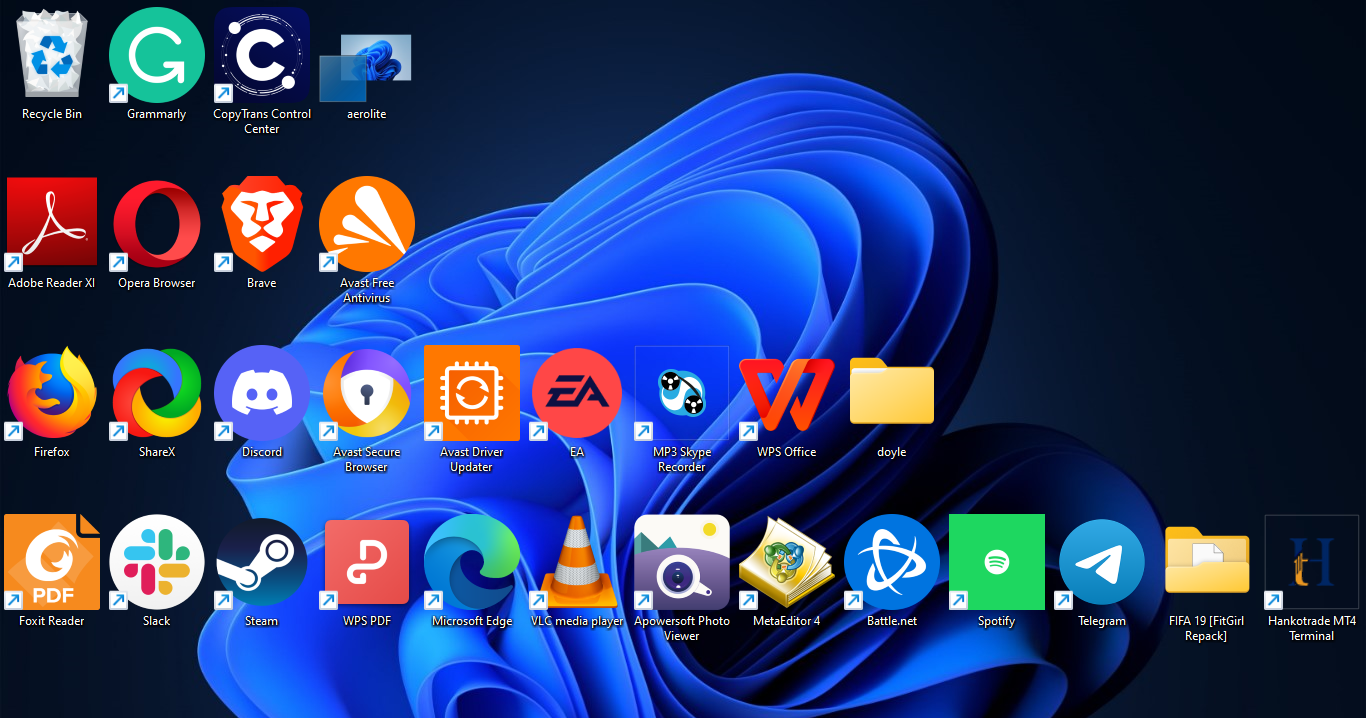
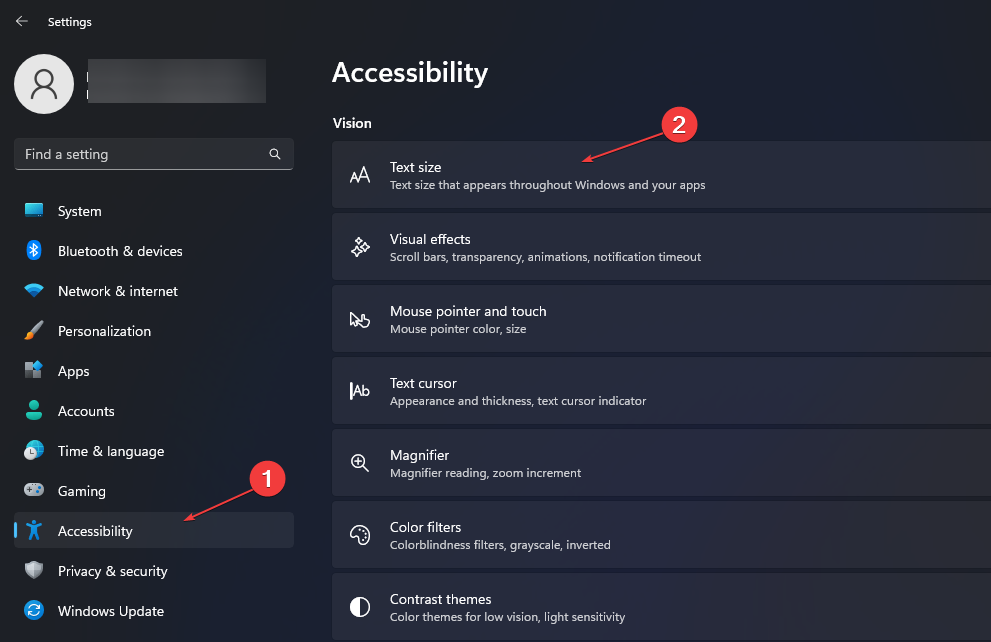
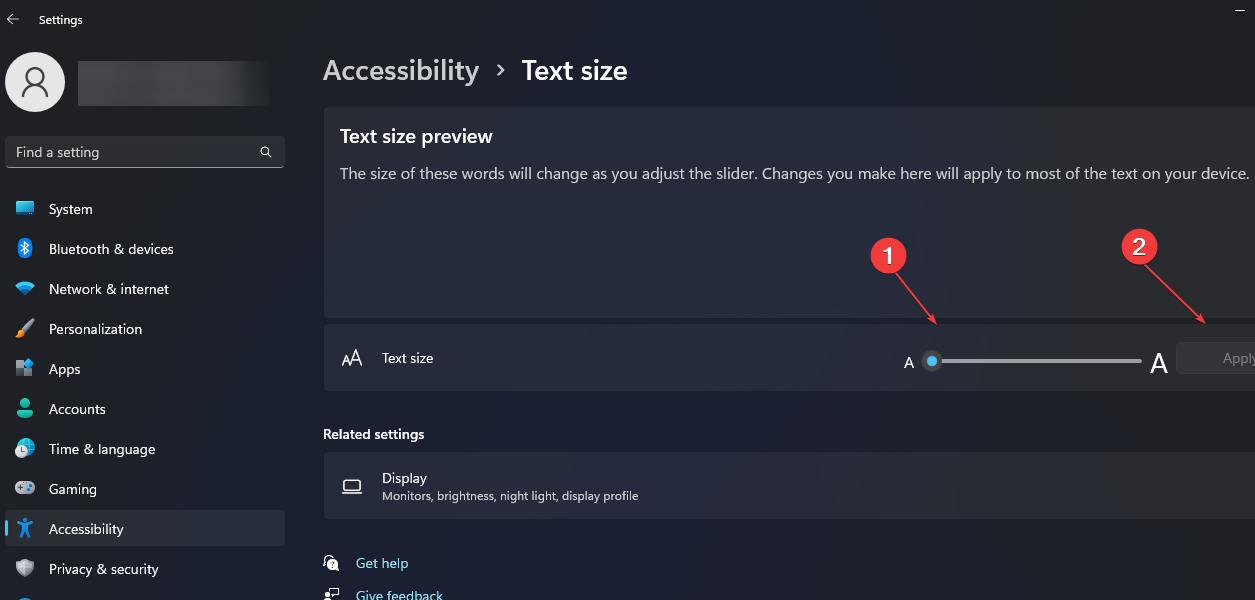
![]()